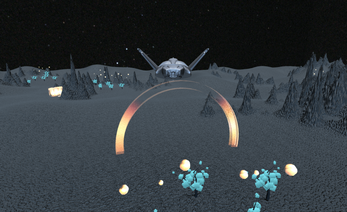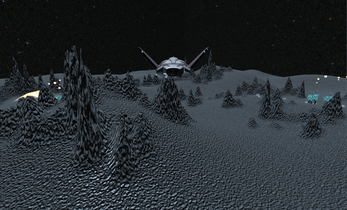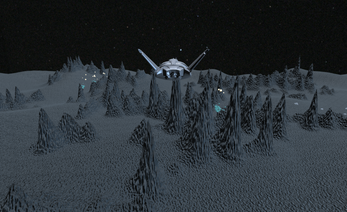Glade
A downloadable game for Windows, macOS, and Linux
Glade is an exploration game in which you pilot a small aircraft around a surreal, alien landscape. Thriving trees are evidence of environmental conditions favorable to life, and strange, clearly artificial structures point to the presence of sentient beings - but where is everyone? Uncover the mysteries of a ruined civilisation as you collect alien artefacts and reveal more of the planet's past.
This game is the result of me learning Unity from scratch in a week, beginning with experiments in using materials and textures on the "wrong" models just for fun, and culminating in a complete narrative arc which had begun to take shape on hearing about the Fermi Paradox jam. It is partly an exercise in working within constraints, as I almost exclusively used only the standard assets.
The tight deadline forced me to make compromises I would never normally have accepted, so I consider the result more of a prototype which, if I ever have the time and inspiration, I may build on.
Credits
Music: Liam Cooke, excerpts from Moonglade ( http://novasolus.bandcamp.com/album/moonglade), Stranded (http://novasolus.bandcamp.com/track/stranded), Enceladus (https://soundcloud.com/novasolus/enceladus)
Alien: free model from the Asset Store ( https://www.assetstore.unity3d.com/en/#!/content/16469)
Skybox: composite of these 3 images -
Install instructions
Mac: Unzip the download and double-click GladeOSX.app.
Windows: Unzip the download and double-click the Glade file.
Linux:
- Unzip the download
- Make sure GladeLinux.x86 is set to "executable"
- Either: double-click GladeLinux.x86, or run ./GladeLinux.x86 in a terminal from within its containing directory.
Controls
wasd or arrow keys to move up/down/left/right in space, spacebar to move forward.